|
||||||||||||||||||||||||||||||
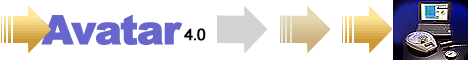
The most advanced EAV / EDS software in the world from the leader...Veradyne Corporation. Avatar - Software Updates & Downloads ** ATTENTION: A password is required to access our software updates. * If you have a password click the software download link below. * If you need a password proceed to step 1. Step 1. Password authorization request: Click the link
below to request a password. Please include your company name, title, contact
info and the software version you are currently using. While your request is
being processed you may want to proceed to step 2. Step 2. Extraction Software NOTE: Win zip or another compatible extraction program must be installed before you view our files. Our download files are compressed to save download time. If you don't have an extraction program go to the following download site where you can download a free extraction program in order to view the compressed VeraDyne Update files. Don't worry it's pretty easy. The following link will direct you to an automatic download sites which will place the extraction software on your computer.
Installation Instructions Once you have downloaded the files, run
winzip80.exe to start the installation procedure, then follow the instructions
displayed on your screen. Install the program and when you have received your
password go to step 3.
Step 3. Once you have your password Click on the link below and you will be
taken to the VeraDyne Software Update section. Enter your password, review and
download the appropriate files. (This area is password protected) Thank You Other Download Tools The WinZip Internet Browser Support Add-On lets you download and open Zip files from the Internet with one click. See the WinZip Internet Browser Support Add-On Page for specifications and download and installation information. German and
French language versions of
WinZip are also available. Problems and Questions If you have problems downloading, please see the Download Problems Page. Frequently Asked Questions are answered on the FAQ Page. If you have questions or comments please visit the WinZip Support Page. |
|
VeraDyne Corporation © Copyright - VeraDyne Corporation |