| |
||||
| |
||||
| |
||||
| |
||||
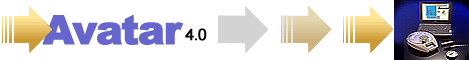 |
|
| Avatar 4.0 - System Features ( page 2 ) | |
|
Features Page 2
New Point Probe Software Advance Button 
(Click To Enlarge)
New Point Testing Audio Feature Click To Enlarge
New Advanced Relational Database Click To Enlarge A Relational Database gives you the ability to search for Items and Remedies based on categories and attributes that make perfect sense. Imagine a system where you can look for all the Remedies that affect a specific Organ or Meridian. Or maybe you would rather search by different Conditions or different Causes. Of course you have the ability to search by different Product Manufacturer, but you can also pursue a specific Company's products designed for a specific Organ and for a specific purpose. For example you could search for the products manufactured by (a) certain Product Manufacturer that are designed for Detoxification of the Liver. Or you could expand the search to include all of the products from more than 80 different Product Manufacturers. And the most amazing part of this system is that it usually takes only one or two mouse clicks to get the answers that you are searching for. Avatar 4.0 offers an enormous catalogue of over 25,000 individual Remedies and Items categorized by:
New Item/Remedy Speed-Test System Click To Enlarge The Speed-Test System is designed to move through Items in large groups, but it also subdivides these groups into smaller clusters and even smaller clusters and then into individual Items. This method of grouping lets you efficiently determine the most Bio-Compatible Item(s) in short order and with the minimal number of Point Tests thereby causing less Point trauma and fatigue. The new Speed-test system lets you activate all of the Items in the Test Grid (Page Testing Mode) or you can reduce this any column of Items. You can then reduce any column to just a 1/3 portion of the column Items (Segment Mode) and you can reduce this down to individual Items. Three keyboard keys let you shift and advance (forward and backwards) Speed-test sequencing from Page Mode to Column Mode to Segment Mode and to the Single Item Testing Mode. And the new Point Probe Advance Button lets you effortlessly sequence to the next Speed-test step. |
|
VeraDyne Corporation |
|
Copyright 1997 - 2004 © VeraDyne
Corporation |
|