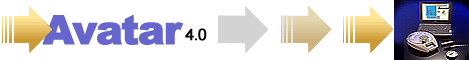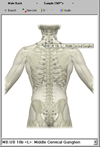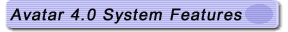
Main Menu
The following is a list of features
that the Avatar 4.0 System incorporates to make your job
fast and effective.
Avatar 4.0 Software offers the most
unique graphics display images and testing windows.

New Point
Display System:
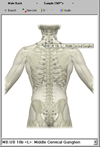
Click
image for a larger view
All new Anatomical Graphic Images present Test Point
locations clearly and accurately.
- Avatar 4.0
offers 33 beautiful images with all of the standard "Voll" Test
Point locations as well as many advanced locations.
- "Tool-tips" offer
convenient specific Point Location information.
- The "Point Location Title
Bar" offers access to all of the available Points
on each image.
- All of the Point Display's
controls are conveniently located at the top of the
Display.

top

New
Meridian Branching:
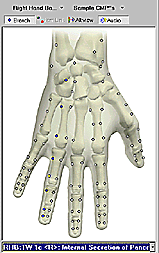
Click
image for a larger view
The Meridian Branch feature gives you One-Click access
to all of the Points along any specific Meridian.

top

New
Point Protocol Editor:
Each EAV/EDS practitioner finds
his or her own, particular method of testing. The Point
Protocol Editor lets you create unlimited custom Point Protocols
that automatically sequence from Point to Point with the
corresponding anatomical images.
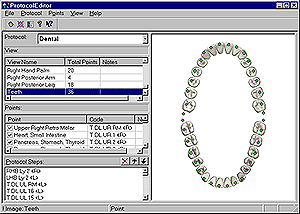
Click
image for a larger view
Creating Protocols
is as easy as Picking an image from the "View" list and
then click on the Points in the order that you wish to test
them. The
new Point Protocol Editor lets you create custom Point Testing
Protocols sequencing points in any order you choose.

top

New Image Editor:
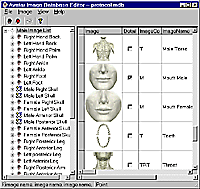
Click
image for a larger view
Avatar 4.0's set of advanced user tools offers the
new Image Editor. This unique software tool lets you add
new points to the anatomical graphics images and you can
even create new graphic images. If your practice and testing
procedures require special points or graphics no other software
offers you customizing tools with this level of sophistication.

|