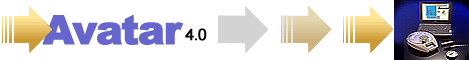|
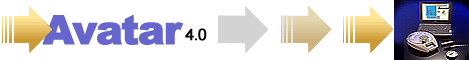 |
| Avatar 4.0 - Flattens The Learning
Curve ! |
|
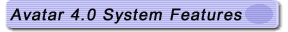
Features Page 4
<< back
to main menu

New Customizable Hold Trays:
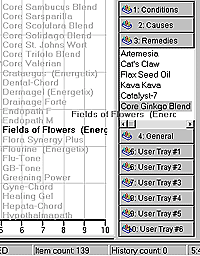
Click image for a larger
view
During a test session there are often
many Items that are significant. Hold Trays give you a place to
temporarily store these Items. Having the utility of ten unique
Hold Trays lets you save the important Items in separate Trays
and the title of each Hold Tray may be customized to suit your
personal preferences. Think of the advantages of being able to
categorize your Test Session results according to how you individualize
your testing procedures. For added convenience and value, all Hold
Trays Items may be printed, by category in the Session Reports
and Hold Trays are saved in the Patient Session Database. Individual
or multiple Item selections may be added to any of the ten Hold
Trays by simply selecting the corresponding keyboard number (1
through 0). Or you can click-and-drag your Item selections directly
into the Hold Tray of your choice.

top
 New
Quick View:
New
Quick View:
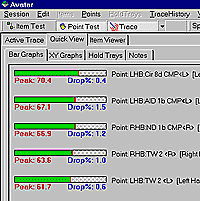
Click image
for a larger view
During a Test Session you often get to a point where
it would be valuable to be able to take a look at a concise overview
of where you stand. The New Quick-View feature gives you the software
tool that you have been searching for. Access to the Quick-View
is just one click on the Quick-view tab. Quick-View lets you review
the entire list of test readings recorded in a test session in
a clear format display of Bar-graphs or with the standard Avatar
X/Y graph style. But there's more. The Quick-View feature also
lets you sort the test readings by Peak, Indicator Drop, Right/Left
side comparison and by Descending or Ascending order. The Quick
lets you review all the Hold Trays and you can even add Patient
Notes "on-the-fly".

top
 New Customizable Filters:
New Customizable Filters:
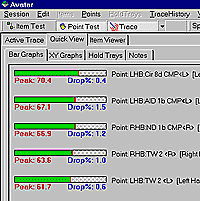
Click image for
a larger view
Practitioners often find certain
aspects of EAV/EDS testing somewhat confusing. For example,
when you are testing different vitamins, are you testing
for a deficiency or for an excess in vitamin usage? The
New Filter option lets you set the "tone" of the test. You
can select from an extensive list of standard VEGA style
Filters, or you can add your own Filter preferences.

top
 New Web-sensitive enhancements:
New Web-sensitive enhancements:
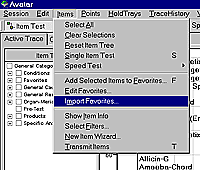
Click
image for a larger view
Avatar 4.0 has been engineered to take full advantage
of the Internet's capabilities. You will be able Import
the latest new and updated Item Database files and synchronize
into your existing Item Database. You can download point
Protocols from experts in the field of EAV testing. You
can even e-mail your Favorites and Point Protocols to other
practitioners. And you can connect directly to VeraDyne
Corporation for Technical assistance and software downloads
or to the long list of participation Product Manufacturers
for product information and assistance.

|
|
 |
VeraDyne Corporation
7428 Comanche Canyon Avenue
Las Vegas, NV 89117
Phone: (702) 914-7901
Fax: (702) 914-7902
E-Mail info@veradyne.com
|
|
© Copyright - VeraDyne Corporation
|
|
|
Powered By Alldigitalnet
|
|
|