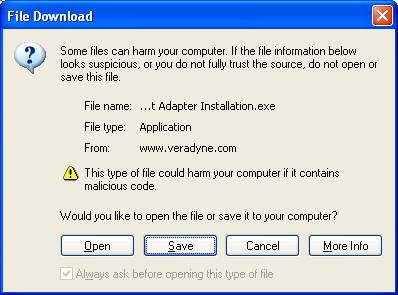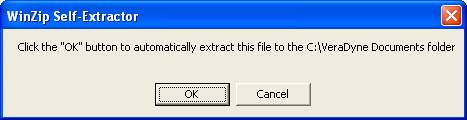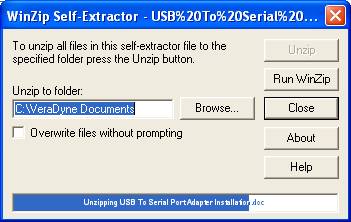|
Avatar Software
- Documents
Please direct all support
inquiries to Info@veradyne.com |
| User Documents |
|
Please
scroll down for use download instuctions:
Instructions for Downloading and Using Files
- Click on the document
download link of your choice, for example: "USB
to Serial Port Adapted Installation.exe"
- A "File Download" dialog-box
like the one below will appear.
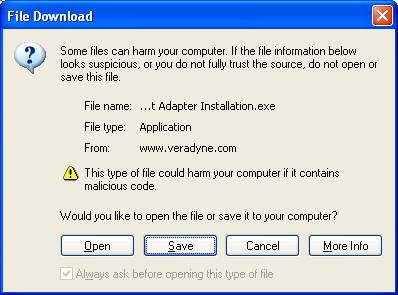
- Select
the 'Open" button.
- A WinZip Self-Extractor message-box will appear.
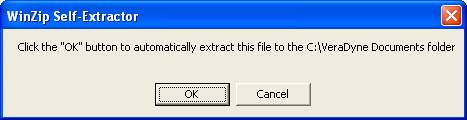
- Select the "OK" button.
- The WinZip Self
Extractor dialog-box will appear showing the progress of the
extraction
process
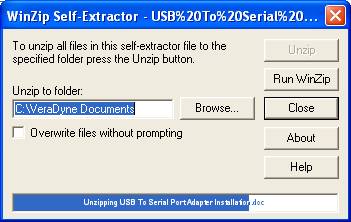
- At this
point the document has been extracted and saved to the "C:\VeraDyne
Documents" folder.
- Each
time you download of the documents listed above, it will
automatically be saved
to the "C:\VeraDyne Documents" folder.
|
|
 |
VeraDyne Corporation
7428 Comanche Canyon Avenue
Las Vegas, NV 89113
Phone: (702) 914-7901
Fax: (702) 914-7902
E-Mail info@veradyne.com
|
|
© Copyright - VeraDyne
Corporation
|
|
|
Powered By Alldigitalnet
|
|
|